SUPPORT
KnowledgeBase, Tutorials, and everything you need for Knovio success
Basic Tutorials
This expanding series of two-minute videos, produced with Knovio by KnowledgeVision founder Michael Kolowich, will help you get started and discover new features in Knovio.
For your convenience, we've also created a deck of practice slides you can use to try out the features of Knovio, along with helpful instructions that will walk you through recording and publishing your first Knovio. Get the Practice Slides
Fundamentals:
Techniques Available in all Knovio Editions

Overview: How to Create a Knovio
A quick overview of the entire process of creating a Knovio, including: System Check, Importing Slides, Preparing your Slides, Recording and Re-recording, and publishing. Each of these elements will be covered in more depth during this series, but this will help you see the big picture in just two minutes.
VIEW IT | EN ESPANOL

Preparing your Presentation Slides
Uploading your presentation slides, PDF's and images, changing the order of slides, adding and deleting slides, and entering speaker notes are all part of this look at what you need to know and do before you start recording. Thoughtful preparation will help to make the recording process quick and easy.
VIEW IT | EN ESPANOL

Recording a Knovio
Once you've uploaded your slides, it's time to record. This two-minute lesson reviews all the features of the Knovio Record Screen, and takes you through the process of getting ready to record, adding either video or audio narration, and correcting errors by re-recording. You'll also learn how to mix audio and video narration in the same presentation.
VIEW IT | EN ESPANOL

Managing and Sharing Finished Knovios
After publishing your Knovio, there are many things you can do with it: email it, post a link, embed it on a webpage or blog, or share it on social networks like LinkedIn, Twitter, and Facebook among other things. This two-minute lesson introduces you to KVCentral, your personal hub for managing your Knovios. You'll learn how to edit or delete published presentations, as well as share them with others. VIEW IT | EN ESPANOL

Advanced Sharing: Embedding Knovio on Webpages and Blog Posts
The embed code option opens up a whole new world of possibilities for sharing your published Knovios on web pages, in blog posts, on landing pages, and in emails. In this session, you'll learn how to find and use different kinds of embed codes, use Knovio with WordPress, and create clickable thumbnail links to launch your Knovio.
VIEW IT

Posting your Knovio Video to YouTube
While the Knovio player is flexible and attractive for posting your multimedia content to websites, blogs, and email campaigns, why not take advantage of the world's largest video search engine to expose your Knovio to a global audience? If your objective is to get your Knovio "out there" in the pubic eye, then this two-minute lesson on how to create instant multimedia content for YouTube is for you. VIEW IT
Premium Features:
Advanced versions of Knovio open up a whole new array of features that help you put your best foot forward. View a comparison for Business or for Educators to see which features are enabled for your subscription.

Adding Clickable Chapter Navigation
PREMIUM FEATURE. One of the most important features of the advanced versions of Knovio is the ability to create clickable chapter navigation for your viewers. This feature is enabled by default for upgraded users, and this two-minute lesson shows you how to optimize them.
VIEW IT

Adding Video Clips to your Knovio
PREMIUM FEATURE. With advanced versions of Knovio, you can insert video clips into the middle of your presentation to help illustrate your point. These clips can come from mobile phones, screen recordings, or professionally-produced sources. This lesson shows you how to insert video clips into your Knovio and things to keep in mind as you do.
VIEW IT
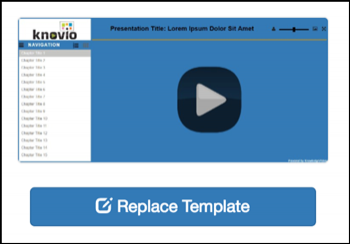
Change Player Design Layouts
PREMIUM FEATURE. When you upgrade Knovio to a subscription version, you gain the ability to apply a whole range of player design templates that both add interactive features and allow you to customize the look and feel of your presentations. Interactive features include: clickable chapters, footnotes, attachments, question boxes, and more. This lesson will show you how to select the appropriate player design layout for your Knovio. VIEW IT

Add Footnotes and Attachments
PREMIUM FEATURE. A successful Knovio will leave a viewer interested in finding out more about the topic, and that's where footnotes and attachments come in. Premium Knovio subscribers have access to the ENHANCE app, which allows them to create dynamic footnotes and reference links that can change with each slide, as well as downloadable attachments. This brief lesson shows you how. VIEW IT

Making High-Definition Video from your Knovio
PREMIUM FEATURE. Want to share your finished Knovio on YouTube or Vimeo or another video sharing service? Want to put a collection of Knovios on a memory stick for offline viewing? That's where Knovio's HD video export comes into play. This two-minute lesson will show you how to turn your Knovio into sparkling HD video and spread your message even further.
VIEW IT

Using PowerPoint Animations in your Knovio
PREMIUM FEATURE. Advanced versions of Knovio include support for the full range of animations included in PowerPoint, and gives you complete control of the timing of animation entrances and exits on the screen. This brief Knovio will show you what to expect from animations, and how to take full advantage of this capability.
VIEW IT

Adjust your Knovio Player Behavior
PREMIUM FEATURE. It's easy to change playback settings with advanced versions of Knovio. You can adjust whether the player automatically starts when opened, make it loop, and even set it up so it redirects to another presentation or web address when it's finished. This video shows you how.
VIEW IT

Getting Detailed Email Receipts
PREMIUM FEATURE. With advanced versions of Knovio, you can not only share your presentations directly by email, but also get detailed information about when and how it was viewed. Here's how that works.
VIEW IT

Documentation: Getting the Most out of Knovio's Advanced Features
Knovio's Advanced Editions (Pro, Gold, Suite and Student Editions) raises the limits on the number and length of presentations you can create in Knovio, and adds dozens of powerful new features such as PowerPoint animations, high-definition (720p or 1080p) video export, 32 new designer player layouts, footnotes, chapter names, attachments, and more. "Getting the Most Out of Knovio Pro" is a comprehensive guide to these features -- a vital companion to any advanced Knovio user.
VIEW THE DOCUMENTATION

Gallery: Learn about Available Player Design Templates
PREMIUM FEATURE. Advanced versions of Knovio offer a large and growing variety of player design templates that control the layout of your Knovio as it's viewed. Add chapter navigation, thumbnail navigation, footnotes, attachments, question forms, and more. Learn about and see examples of these layouts.
VIEW THE PLAYER TEMPLATE LIBRARY

Documentation: Creating Quizzes and KnowledgeChecks
PREMIUM FEATURE. KnowledgeChecks take Knovio Gold and Suite to even a higher level as a teaching tool, by introducing quizzes and assessments into your Knovios. Learn how to create quizzes, insert them into your Knovio, get your viewers to sign in to your Knovios, track quiz results, and even issue completion certificates to your learners.
VIEW THE DOCUMENTATION
