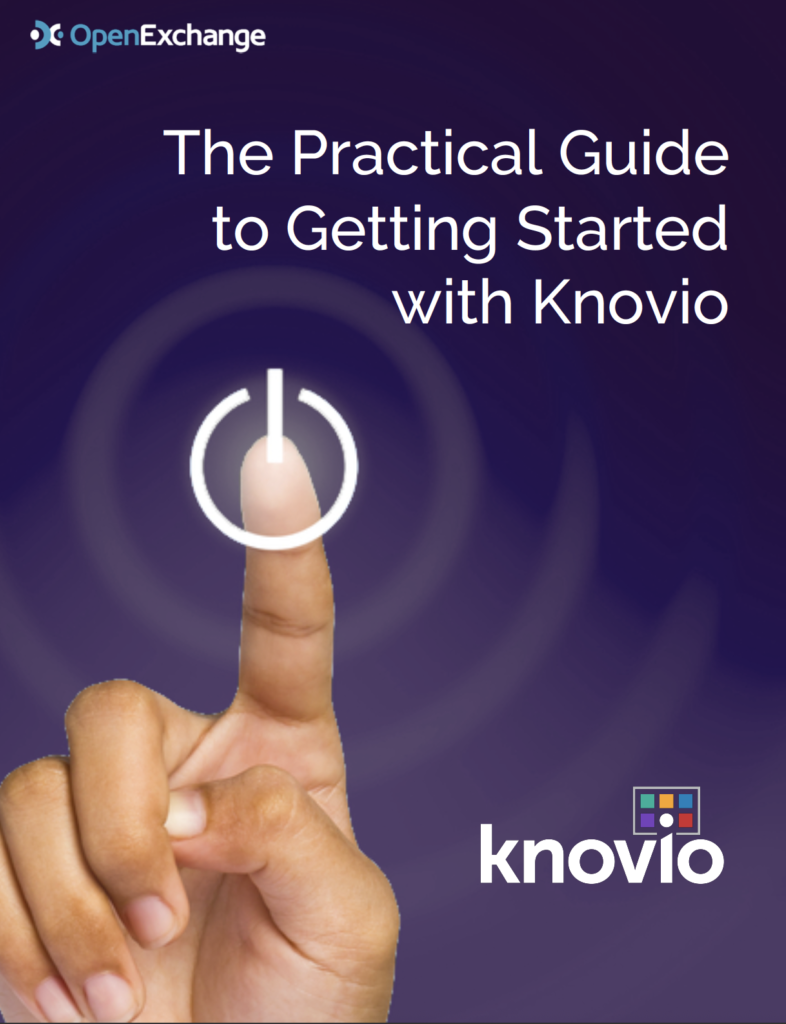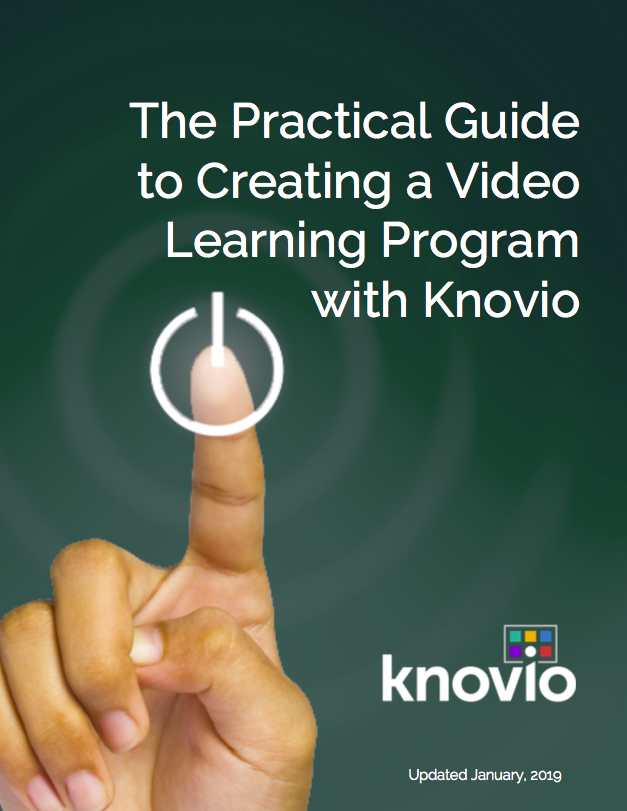PRACTICAL
GUIDES
Step-by-Step Guidance on
How to Use Knovio's
Most Powerful Features
Get Started with Knovio
- Create and share videos, narrated online presentations, and presentation flip-decks.
- Organize your Knovios into showcases.
- Use Knovio's advanced features: quizzes, invitations, and analytics.
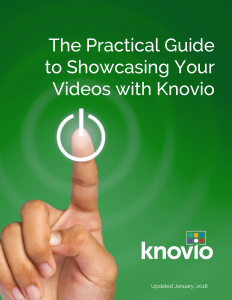
Showcase Your Videos
- Create and name video showcases instantly.
- Brand showcases with your own look and feel.
- Add multi-level menus to your showcase.
- Add guestbooks and access controls.
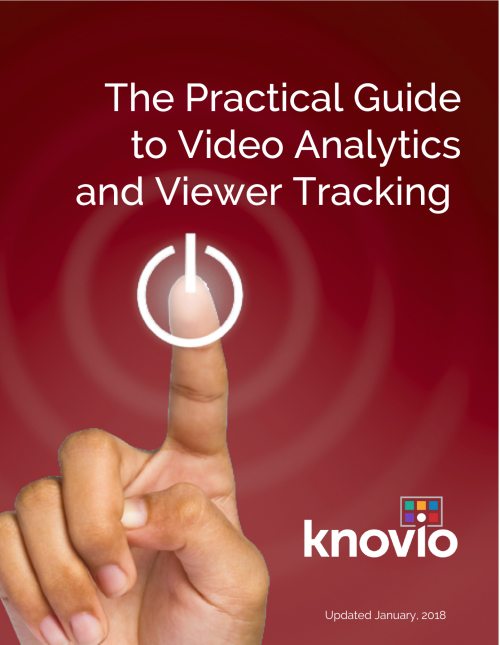
Get Insight with Video Analytics
- Identify who's viewing your content.
- Understand how your video content is being used.
- Track how individual viewers are engaging with your content.
- Learn to use Knovio's comprehensive analytics reports.
- Learn to share and schedule analytics reports
Build a Video Learning Program
- Upload and create video, flip deck, and multimedia presentations.
- Add quizzes and assessments, scoring, and completion certificates.
- Organize learning content into searchable collections.
- Manage (and even monetize) access to your learning content.
- Use analytics to measure content effectiveness, track student progress.
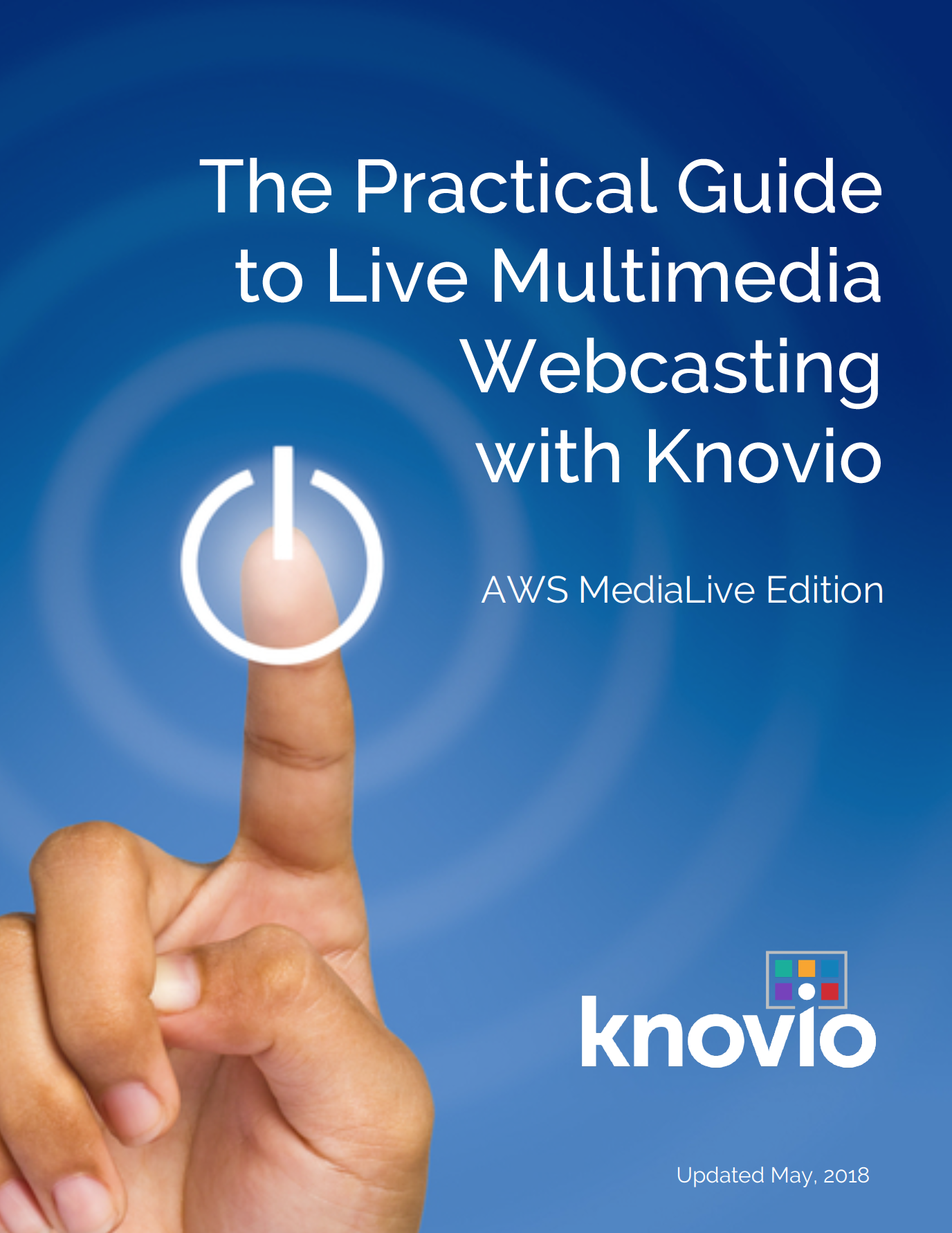
Create a Live Multimedia Webcast
- Prepare your slides and video streams for a live multimedia webcast.
- Set up your guestbook and registration.
- Run your live event.
- Turn your live webcast into an on-demand archive within minutes.
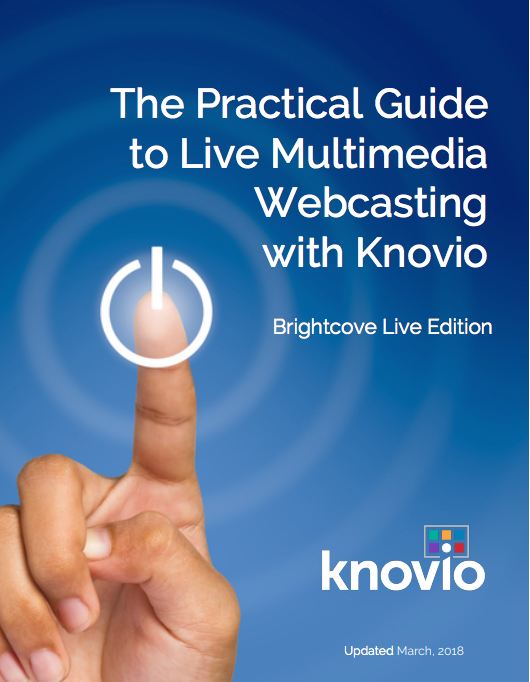
Create a Live Multimedia Webcast
(Brightcove Edition)
This version is specifically designed for those using Knovio Live with the Brightcove Live Module.
- Prepare your slides and video streams for a live multimedia webcast.
- Set up your guestbook and registration.
- Run your live event.
- Turn your live webcast into an on-demand archive within minutes.