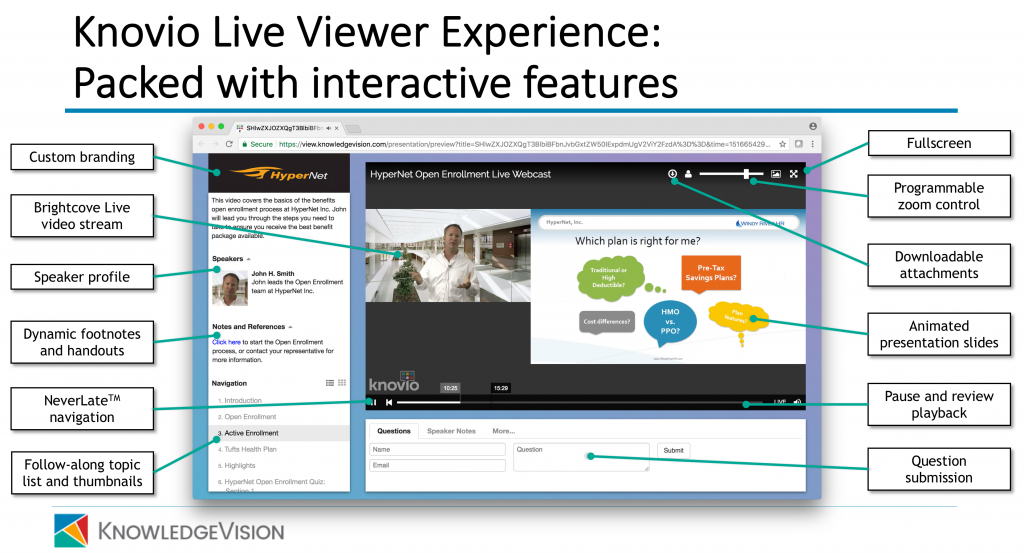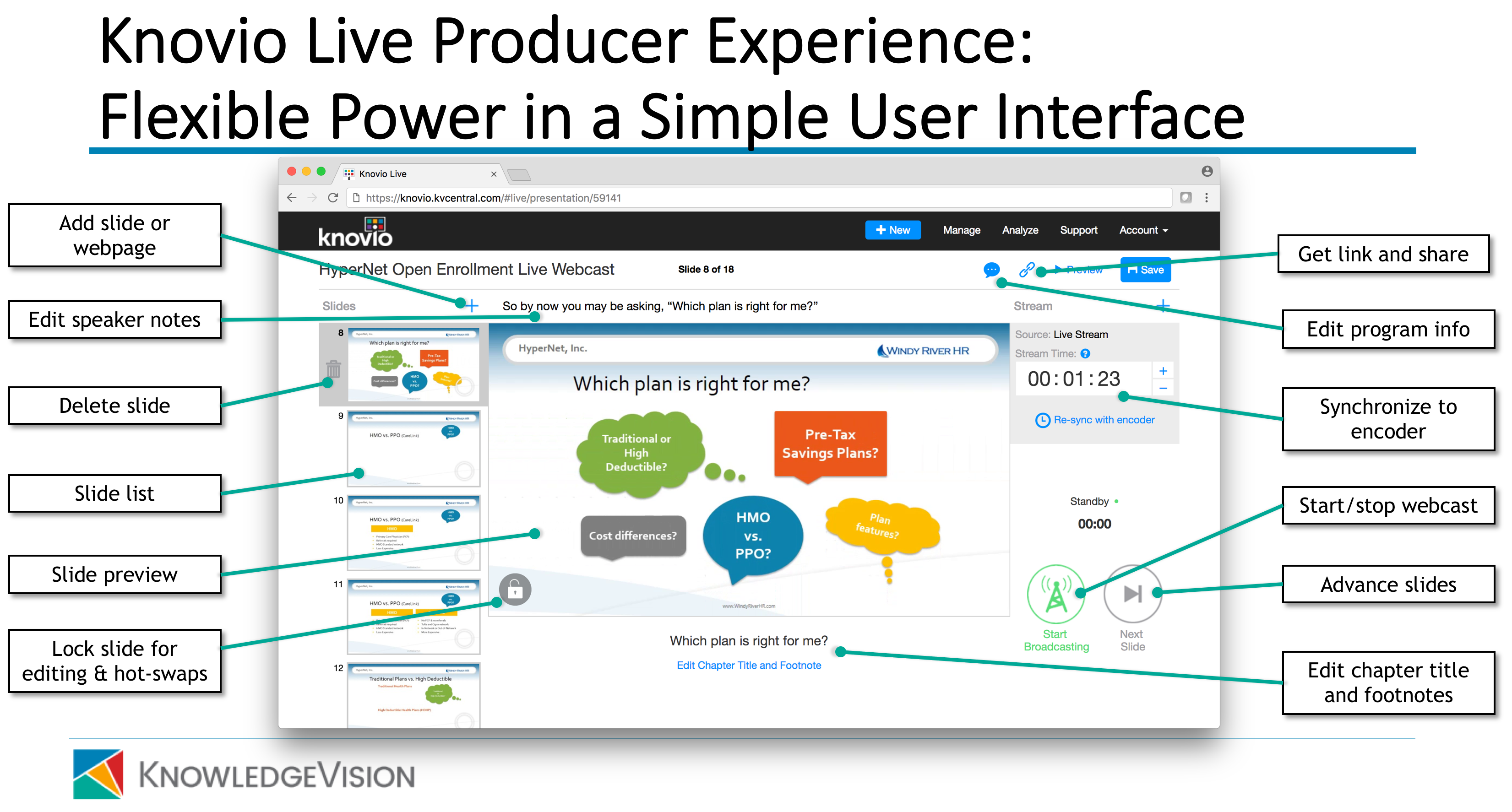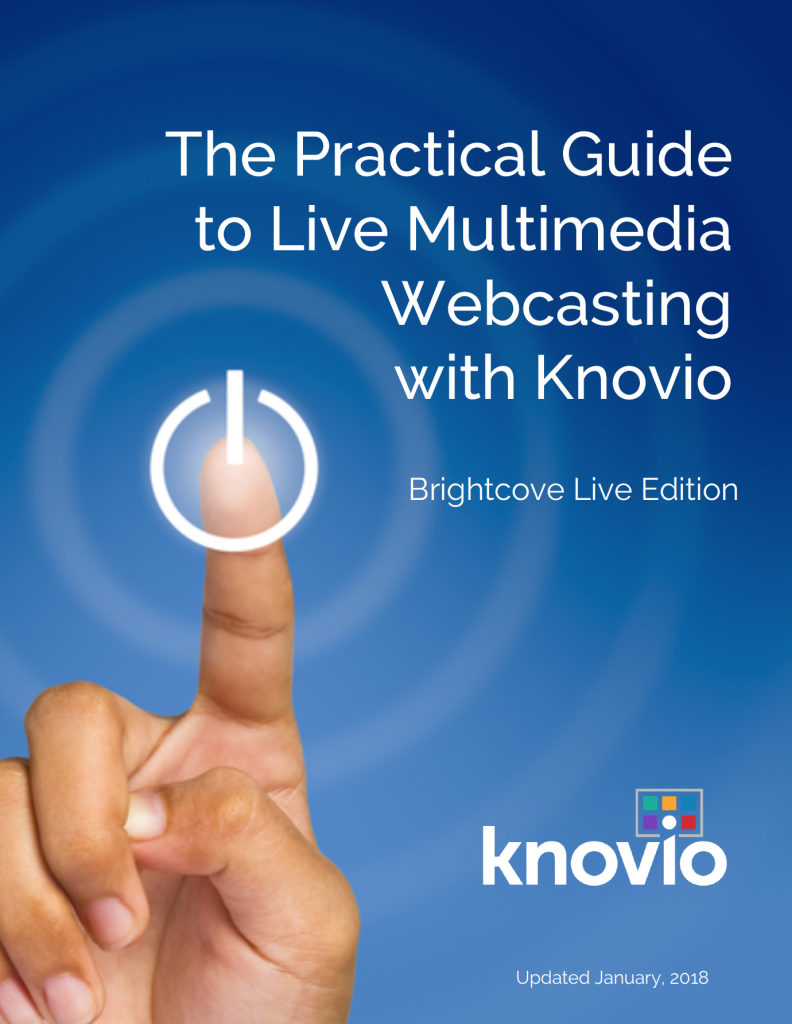GUIDE TO
KNOVIO LIVE
How to run a Live Multimedia
Webcast with Knovio
Set up and run a Live Multimedia Webcast with Knovio and Brightcove Live
Imagine broadcasting your company meeting, keynote speech, corporate event, or company meeting to tens of thousands of employees, customers, prospects, or investors around the globe -- complete with slides, attachments, reference links, and advanced viewing metrics -- using nothing more than a camera, a laptop computer and an internet connection.
That’s what’s possible with Knovio Live, the new multimedia webcasting solution from KnowledgeVision.
This guide provides you with step-by-step directions for conducting a successful webcast using Knovio Live, and for taking full advantage of Knovio Live’s advanced features.
You will learn how to:
- Set up the Live Player
- Load your Presentation Slides and Visual Aids
- Set up the Live Video Stream
- Start and Synchronize the Video Streams
- Run the Webcast
- Convert the Live Program for On-Demand Viewing
Note: This version of the guide is specifically for those wishing to use Knovio Live with their Brightcove Live account. For those without a Brightcove Live account, see this version of the guide.